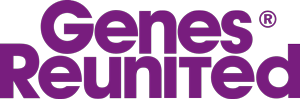General Chat
Welcome to the Genes Reunited community boards!
- The Genes Reunited community is made up of millions of people with similar interests. Discover your family history and make life long friends along the way.
- You will find a close knit but welcoming group of keen genealogists all prepared to offer advice and help to new members.
- And it's not all serious business. The boards are often a place to relax and be entertained by all kinds of subjects.
- The Genes community will go out of their way to help you, so don’t be shy about asking for help.
Quick Search
Single word search
Icons
- New posts
- No new posts
- Thread closed
- Stickied, new posts
- Stickied, no new posts
Digital Camera
| Profile | Posted by | Options | Post Date |
|---|---|---|---|
|
Margaret | Report | 29 Sep 2004 16:24 |
|
Hi Philip My camera did come with the software for printing the pictures of which has been put on to the computer i have now seen what i have taken and printed some off using Kodak photo paper they are brilliant. Thanks Margaret |
|||
Researching: |
|||
|
AnninGlos | Report | 29 Sep 2004 11:55 |
|
Hi I have been 'into' photography since I was 11 (50 odd years) and alsways said I wouldn't want to go digital....Wrong!! I bougt my first digital an Olympus Camedia about 5 years ago, it still takes great photos and hubby uses it. I bought my second in early 2002 when my Dad died and left me a small amount of money (he loved photography so it seemed apt somehow). this one is a Minolta Dimage 5 (an SLR Digital VERY heavy on batteries), 3.3MP since then i treated myself to a small one which will fit easily into a pocket or handbag, a Konica Revio 420Z 4MP, all of them take excellent photos, the revio has a battery pack which lasts for ages although i always take the charger on holiday with me, usually need to charge it once in the two weeks. the Minolta uses 4 AA batteries and I use UNiRoss recgargeable 2100mAh they are a bit more expensive, I get them from jessops or Dixons and they last a bit longer than cheaper rechargeables. I know it is obvious but you will use a lot of battery power if you keep checking what you have taken, deleting etc. If you have plenty of memory card space it is better to leave them on and delete on the PC. I also turn off the display on the Minolta which also saves battery power, and I always have a spare charged set of batteries. In fact i am paranoid about it. I have an Epson printer but get good results with Kodak paper. My husband has just bought himself a Fuji fine Pix S7000 which he is pleased with. I am not keen on it because it feels too big in my hands, although my Minolta is as big, it is a different shape. Ann Glos |
|||
Researching: |
|||
|
Philip | Report | 29 Sep 2004 11:41 |
|
Sorry, I'd better explain any possible confusion between my latest note on camera software and ny earlier note about photo software. Your digital camera will come with a software CD to enable you to download piccies from the camera into your computer, store them and print them out. Where the photo software comes into its own is as an additional software prog to enable you to play around with your downloaded piccies, improve them etc, before you print them out. I'm a newcomer to this whole area of printing, but I've got a friend in Herefordshire who's been doing it for some time. He's got to the stage now where he can use his photo software to create some really professional shots, which he then uses to create Chrstmas and other greeting cards, calendars of local scenes etc. Magic! So you don't need to install any additional photo software, but it is a great help if you want to go further than just print the raw piccies you've first taken. All power to your elbow! Philip |
|||
|
Philip | Report | 29 Sep 2004 11:31 |
|
Just a further short note. I've noticed that the handling of photo printes varies with the camera software you have installed on your computer. For example, my Canon software enables multi-prints (two or more separate piccies on one A4 sheet of photo paper), but it only provides a very narrow margin between the photos, which can look a bit tatty compared with the professional product from photo chemists. By way of contrast, my friend's Olympus software provides a much better margin. I've asked her to lend me her disc to install as well as my own, then I can use her prog for really good piccies I want to print. Philip |
|||
|
Margaret | Report | 29 Sep 2004 09:20 |
|
UPDATE ON USING THE CAMERA Well everyone i have had the camera just over a week now have read all of the tips you have given me and getting on fine with it , cant seem to put it down bit like the computer cant leave it alone, very sad lol Margaret |
|||
Researching: |
|||
|
Lily | Report | 29 Sep 2004 08:52 |
|
I was advised to use the (photo) paper produced by the company who made your printer, for the best effect - sadly (costwise) HP in my case! |
|||
|
Karen | Report | 29 Sep 2004 00:41 |
|
Hi Margaret, I am nudging this for you and all of us, as I have not bought one yet, very valid points to take into consideration, so I will print this too..... |
|||
|
Kim from Sandhurst | Report | 26 Sep 2004 21:33 |
|
I have the Sony Cyber-shot 5 megapixels and love the photo's, but for some reason now, when I print them off on photographic paper they print really grainy, but it does not happen on photocopy paper. I have an Epson 'all in one' CX3200 Anyone got any suggestions, this prob never used to happen Kim |
|||
|
PinkDiana | Report | 26 Sep 2004 11:19 |
|
My digi came with it's own rechargeable and doesn't take batteries at all so if like me anyone has one of those..... REMEMBER TO CHARGE THE DAMN THING BEFORE YOU GO AWAY!! I went to Petra in Jordan and had no power at all..... fortunately had a friend with us who took shed loads but I would ave been gutted having to buy a chuck away camera!! ;O) daft mare me sometimes!! CAMEDIA is a good download onto PC facility.... but then I only use it as Digi came with that CD too!! |
|||
|
June | Report | 26 Sep 2004 10:50 |
|
Some very good tips there Margaret, I think I will print it off too June xx |
|||
|
Bobtanian | Report | 25 Sep 2004 20:35 |
|
Alan, your comment about batteries is really valid. a new Alkaline battery will be in the region of 1.6 volts per cell a set of 4 =6.2 volts......NEW A rechargeable, Nicad or NiMh is only nominal 1.2 volts ( 1.3 volts charged. therefore a set of four is only 4.8 to 5.2 volts down 1 volt already....... you should be prepared to change batteries often...........ie have several spare sets,all fully charged........and of course all sets, should be of the same capacity, ie 1300- 1500-1700 Ma or better, if you can get them. also when down loading them to your PC you should always use your AC power pack adaptor,( that came with the camera). one further point, use of the LCD screen is a deep drain on batteries........ bob |
|||
Researching: |
|||
|
Margaret | Report | 25 Sep 2004 14:55 |
|
Hi Gerry I have found some nice things to take pictures of the dog and now come on we have some pretty places in Kent well somewhere we have lol , thanks for comments Margaret |
|||
Researching: |
|||
|
Gerry | Report | 25 Sep 2004 14:33 |
|
Hi Margaret Surprised you found anything nice to photo down your nexk of the woods!! :-)) I have had a digi for about 6 weeks now and oh what fun. I have been a keen photagrapher since I was about 10 which is a long time ago. The beauty of the digi is the number of photos you can take. My suggestions are: 1) Get the biggest memory stick you can afford, and then some more. I always take lots of the same subject from different angles to make sure I get at least one good picture. This requires a lot of memory. On our recent 3 week hol in Ireland I took 1600 pictures. 2) Do NOT rely on the image shown on the camera's screen. It will be quite a lot different, especially with regards to the lighting, from what is printed or shown on your computer. 3) Upload the pictures to your computer and get rid of the rubbish! 4) Get the best printed commercially. Whilst those you print yourself will be quite good they will not be as good nor will they last as long. I suggest you copy your best to a disc which you can either send away or take into a shop for printing. Alternatively you can use the net to send your pictures for printing. 5) Finally, come to a NICE place to take some pictures!! LOL Gerry |
|||
|
Margaret | Report | 25 Sep 2004 13:57 |
|
Phillip Thank you for all the information given will find it very usefull i have printed your reply so that i can refer to it when needed Margaret |
|||
Researching: |
|||
|
Philip | Report | 25 Sep 2004 12:44 |
|
Hello Margaret, Sounds good, well done! I bought a digital camera last year, and have had lots of fun with it. Things I'd suggest from experience are: 1. Use rechargeable batteries (see you're already doing that) 2. Plenty of memory stick (see you've got 64Mb, which is pretty OK). The number of piccies you can take depends on the quality setting you choose. I bought a 128Mb stick to ensure that I could normally use the high quality setting, which allows about 90 piccies at one sitting. When we went on hols recently, I altered it to medium, to give about 250 shots. (Usually I download them into my laptop straightaway, to free up space again, but don't always have it with me, hence changing the setting.) 3. Sending piccies by e-mail. Most cameras have a "low" resolution setting, which reduces the size of the photo file to enable it to be sent easily by e-mail. (It's surprising how large piccie files usually are!) Alternatively, some e-mail software progs have a file setting which enables you to attach a piccie file with reduced size. For example, MS Outlook Express has this facility (click File to see it). Only problem is that you can normally only attach one file at a time. There is a way round this, by saving the piccie file so created as an e-mail attachment, bu sing the menu command "save attachment". Then you can open an ordinary e-mail later, and attach as many reduced piccie files as you want. Some e-mail progs don't have this facility (eg IncrediMail, which I use as my default). However, if you also have one installed which does, you can always use this to create the reduced piccie files, even if you then use your other prog to send them. Sorry, hope this doesn't sound too complicated!) 4. Finally, printing piccies. I was a very late starter in this area, used to e-mailing them, including in videos etc, but not printing. However, have ing started, I've found it's great fun (although a great threat to the business of photographic chemists!), so do try and enjoy! Get a good photo software prog, I use MGI Photosuite III, which is not the newest version, but recognises virtually any camera, which some versions don't. Good luck! Philip |
|||
|
Mags | Report | 25 Sep 2004 10:17 |
|
Paul - Got a lovely shot on video of Holly (grandaughter) when she was 2yrs old with her palms towards the camera saying 'No pictures!' - a star in training I think. lol Marion - the only thing I miss is having a packet of photos in your hand to look at - but they've even solved that now with those processing machine thingy's (very technical lol) Expect they will be getting cheaper with time too. Magsx |
|||
|
Unknown | Report | 25 Sep 2004 10:10 |
|
yep, been there, missed those shots |
|||
|
Mags | Report | 25 Sep 2004 10:07 |
|
You can say that again Paul - especially when they know that they will be able to see the shot on the camera and want to see it before it's been taken! Magsxx |
|||
|
Unknown | Report | 25 Sep 2004 10:03 |
|
they are indeed a fab invention. I have a 4 megapixel HP camera that I've had about 2 years now and it's great. I'd agree with the previous comments about battery life (they go in a flash (pun intended) and the ability to delete the rubbish pics and therefore not waste money printing them. The only thing I'd say, is that they do tend to take a second or so to focus and take the shot - which can be frustration when trying to take photo's of, say, a small child who tends to not stay in one place for long. Maybe I should investiate a replacement, they might be faster now - any excuse for a new gadget :D |
|||
|
Margaret | Report | 25 Sep 2004 10:00 |
|
Bob the memory card that came with it is 64mb |
|||
Researching: |
|||