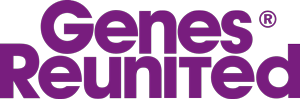General Chat
Welcome to the Genes Reunited community boards!
- The Genes Reunited community is made up of millions of people with similar interests. Discover your family history and make life long friends along the way.
- You will find a close knit but welcoming group of keen genealogists all prepared to offer advice and help to new members.
- And it's not all serious business. The boards are often a place to relax and be entertained by all kinds of subjects.
- The Genes community will go out of their way to help you, so don’t be shy about asking for help.
Quick Search
Single word search
Icons
- New posts
- No new posts
- Thread closed
- Stickied, new posts
- Stickied, no new posts
outlook express help.
| Profile | Posted by | Options | Post Date |
|---|---|---|---|
|
*ღ*Dee in Bexleyheath*ღ* | Report | 27 Sep 2004 00:19 |
|
Belle since I do not know what Chrissy's answer was - and for the benefit of others who may have a similar query. Whilst in Outlook Express:- Go to Tools - Options - Read Tick the box which says Mark Messages as Read After Displaying For .......and put the amount of time you want to delay the opening of the envelope in OE. (I have mine on 8 seconds). Click on Apply and OK. Dee x |
|||
|
Belle56 | Report | 26 Sep 2004 22:12 |
|
Thanks Chrissy, I shall try that. Belle. |
|||
|
Chrissy | Report | 26 Sep 2004 21:50 |
|
Belle, I have sent you a message re O/E Chrissy. |
|||
|
Belle56 | Report | 26 Sep 2004 21:23 |
|
Thanks Fred, I'll have to do that. Belle. |
|||
|
badger | Report | 26 Sep 2004 20:32 |
|
Hi Belle,i stopped using o/e for like reasons ,and now use different browsers,but i would get on to customer support and ask them ,they should sort it for you.Fred.ptfg. |
|||
Researching: |
|||
|
Belle56 | Report | 26 Sep 2004 20:28 |
|
when i check my email on outlook express the messages open themselves without me even me having to click on them. can someone please tell me how to change this as i would like the chance to delete some messages before they have the chance to open Belle |
|||