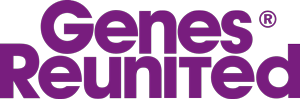General Chat
Welcome to the Genes Reunited community boards!
- The Genes Reunited community is made up of millions of people with similar interests. Discover your family history and make life long friends along the way.
- You will find a close knit but welcoming group of keen genealogists all prepared to offer advice and help to new members.
- And it's not all serious business. The boards are often a place to relax and be entertained by all kinds of subjects.
- The Genes community will go out of their way to help you, so don’t be shy about asking for help.
Quick Search
Single word search
Icons
- New posts
- No new posts
- Thread closed
- Stickied, new posts
- Stickied, no new posts
Help needed with digital photos...
| Profile | Posted by | Options | Post Date |
|---|---|---|---|
|
Melissa | Report | 13 Oct 2004 03:27 |
|
Does anyone know what 200 dpi means? And how do i check that the photos i've been emailed are 200 dpi? Thanks, Mel in Oz. |
|||
|
Lisa J in California | Report | 13 Oct 2004 06:13 |
|
Hi Mel: I don't know anything about digital photos, but according to my son: dpi is dots per inch which means every inch has 200 dots of ink. If you open the photo in photo shop, it will tell you the dpi. According to my son, if you are just emailing, you want 72 dpi or higher: however, the larger the dpi, the larger the file. If you want to print it out, it should be at least 180 (for better quality). Hope this helps (and hope he's correct.) :~) Lisa |
|||
|
Melissa | Report | 14 Oct 2004 05:15 |
|
Thanks Peeps, all i have to do is work out how to increase from 72 to 200 dpi. Cheers, Mel. |
|||