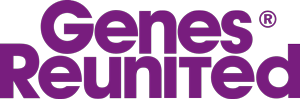Genealogy Chat
Welcome to the Genes Reunited community boards!
- The Genes Reunited community is made up of millions of people with similar interests. Discover your family history and make life long friends along the way.
- You will find a close knit but welcoming group of keen genealogists all prepared to offer advice and help to new members.
- And it's not all serious business. The boards are often a place to relax and be entertained by all kinds of subjects.
- The Genes community will go out of their way to help you, so don’t be shy about asking for help.
Quick Search
Single word search
Icons
- New posts
- No new posts
- Thread closed
- Stickied, new posts
- Stickied, no new posts
Sending Images.....help!
| Profile | Posted by | Options | Post Date |
|---|---|---|---|
|
Zoe | Report | 30 Jun 2004 11:11 |
|
Jeanette on their way back to you now. Each email is about 7meg so it may take a while Zoe |
|||
|
}((((*> Jeanette The Haddock <*)))){ | Report | 29 Jun 2004 15:58 |
|
ok Zoe Got to go out to school and gymnastics now. Will do it tonight |
|||
|
Zoe | Report | 29 Jun 2004 15:48 |
|
Jeanette you can send them all at once Z |
|||
|
}((((*> Jeanette The Haddock <*)))){ | Report | 29 Jun 2004 15:09 |
|
Zoe I just had the email returned to me cos I didn't type your email addy properly. Doh! Basically I was just asking first, shall I send the images one at a time or all at once. The files are roughly 350 - 400kb each. Jeanette |
|||
|
}((((*> Jeanette The Haddock <*)))){ | Report | 29 Jun 2004 15:01 |
|
Ok Cheers Zoe! Giles Didn't see your reply there. We have to put * and brackets all over the place as GC won't let you enter web addresses and email addresses. We can do .gov but not (.)com or (.)co We can't put the AT sign in either. The * and brackets are our way of getting round it. Hope this makes sense Jeanette |
|||
|
Zoe | Report | 29 Jun 2004 14:43 |
|
Jeanette will let you know when its arrived as they virus check everything for ages on our work email - especially attachments - so it may be a while yet Zoe |
|||
|
}((((*> Jeanette The Haddock <*)))){ | Report | 29 Jun 2004 14:21 |
|
Thanks Zoe Email on way Jeanette |
|||
|
Giles | Report | 29 Jun 2004 13:49 |
|
Also, you can email me, and I'll give you the software for converting TIFF to JPEG yourself! Why do people put dots and brackets in the middle of an address? I better do the same thing... rarekfm AT hot mail DOT com |
|||
|
}((((*> Jeanette The Haddock <*)))){ | Report | 29 Jun 2004 13:29 |
|
nudge |
|||
|
}((((*> Jeanette The Haddock <*)))){ | Report | 28 Jun 2004 23:12 |
|
Thanks for the replies folks. Giles I have something called Kodak Imaging for Windows. When I open the TIFF file in there it looks lovely! But it doesn't give me the option of saving it as a jpeg. I have the options of saving as a tif, awd or bmp file. Are any of these any good and will the person I'm sending the images to have to have the same program in order to view them? Jeanette |
|||
|
David | Report | 28 Jun 2004 17:43 |
|
Thanks for that Judy Christel |
|||
|
Giles | Report | 28 Jun 2004 17:36 |
|
To properly convert TIFF to JPEG, you need a decent software program, like Adobe Photoshop! Zipping up an image file may still turn out too big to send by email; JPEG is the ultimate image compression! Try opening the TIFF file in Photoshop then saving as JPEG (compression 4-6). If the resulting image is corrupt in any way then check the Mode, making sure it's set to RGB. Image menu => Mode => RGB Color |
|||
|
Judy | Report | 28 Jun 2004 17:18 |
|
Christel: In order to view a "zipped" file you need a program like WINZIP. There is a "trial version" that can be found at www.winzip(.)com (remove the brackets.) Although the program will tell you this isn't a free program when the trial time runs out, the trial version continues to work.....I used the trial version for years until recently when I downloaded a full version of the program, free, on one of the shareware sites on the internet. J |
|||
|
David | Report | 28 Jun 2004 16:51 |
|
Hi Dee That info is very useful, one question, if you receive a 'zipped' file how do you 'unzip' it? I've had a couple, and I can't open them. Very 'un-techy' Christel |
|||
|
*ღ*Dee in Bexleyheath*ღ* | Report | 28 Jun 2004 13:38 |
|
I'm no computer expert but can you send them as compressed files (otherwise known as zipped files) this reduces the file sizes. Unfortunately a lot of people seem to have "free" email addresses that have small mail capacities. To compress a file...go to the place you have it saved, right click your mouse on the file, choose the send to option, and a window should appear with an option to compress (or zip) the file. You can then try emailing the zipped file. Dee X |
|||
|
}((((*> Jeanette The Haddock <*)))){ | Report | 28 Jun 2004 10:19 |
|
The other day I downloaded some census images from the 1901 site. (I downloaded them as TIFF files.) Yesterday I tried sending them to somebody but they got returned as the file size was too big. I have tried changing them to jpg files but it doesn't seem to like this - the images are purple and the file size seems to be even bigger (I'm assuming that Megabytes are bigger than Kilobytes). Any advice greatfully recieved. Jeanette |
|||