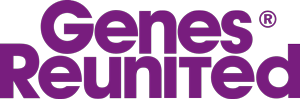Genealogy Chat
Welcome to the Genes Reunited community boards!
- The Genes Reunited community is made up of millions of people with similar interests. Discover your family history and make life long friends along the way.
- You will find a close knit but welcoming group of keen genealogists all prepared to offer advice and help to new members.
- And it's not all serious business. The boards are often a place to relax and be entertained by all kinds of subjects.
- The Genes community will go out of their way to help you, so don’t be shy about asking for help.
Quick Search
Single word search
Icons
- New posts
- No new posts
- Thread closed
- Stickied, new posts
- Stickied, no new posts
Computer question please?? Judy??
| Profile | Posted by | Options | Post Date |
|---|---|---|---|
|
AnninGlos | Report | 9 Dec 2004 21:05 |
|
Hi, Judy or anybody. what are tmp files? I note that I have quite a few. Do they stay? Or are they something that should be deleted? Thanks Ann Glos |
|||
Researching: |
|||
|
Heather | Report | 9 Dec 2004 21:14 |
|
Do you mean temporary internet files? These are pages you have visited - they are kept to make it quicker to load them if you visit again. But you can end up with thousands of them. If so, you can delete them. Go to Tools, internet options, temporary internet files and delete. |
|||
|
Unknown | Report | 9 Dec 2004 21:16 |
|
Ann I think those are temp internet files. Oh, you beat me to it, Heather. I usually delete mine once a week, someone said it makes the computer slow down a lot if you have loads of them stored but not sure if that's true! Lou |
|||
|
AnninGlos | Report | 9 Dec 2004 21:35 |
|
right, are you sure? I delete my temporary internet files but these are tmp files, are they also temporary internet files? I don't want to delete them if they are important. Ann glos |
|||
Researching: |
|||
|
BobClayton | Report | 9 Dec 2004 21:40 |
|
*.tmp files are not the same as temporary internet files they are "leftovers" usually caused by windows not shuting down correctly(the programs should normally delete them). In XP if you run disk cleanup (start/all programs/accessories/system tools) you will see them listed differently. You can delete them usually with no problem. Bob |
|||
Researching: |
|||
|
AnninGlos | Report | 9 Dec 2004 22:00 |
|
Thank you Bob, I have done that OK. ann glos |
|||
Researching: |
|||
|
Judy | Report | 9 Dec 2004 22:11 |
|
Ann....just breezing through and will touch base later but .tmp files can all be deleted. They are just temporary files that your PC generated for any number of reasons ( as stated above.).....you don't need any of them. To clean out all .tmp files at one time: 1. Click on START 2. Click on SEARCH 3. Click on ALL FILES AND FOLDERS. 4. In the box that appears, in the first field, type in *.tmp (Make sure that the 3rd field is set to search your C DRIVE.) The * tells your PC to look for any temporary files ending in .tmp. 5. When the PC is done searching you will see all the files to be deleted. 6. Simply click on EDIT at the top of your screen and click on SELLECT ALL from the drop fown box. All will be highlighted now. 7. Go to FILE at the top of your screen, from the drop down box choose DELETE. Choose OK when asked if you want to delete all. 8. When done deleting, check your recycling bin.....you'll see all the .tmp files are there. J |
|||
|
BobClayton | Report | 9 Dec 2004 23:28 |
|
Just a word of caution, if you use Judy's method take care. If you type in *tmp instead of *.tmp it will find all files with "tmp" in it. Some of these are system files like agentmpx.dll which is a system file. Also it will display *.tmp files that are in use, they have todays date. The ultra safe way is to click "view" by "modified" and delete the older ones only. Some programs may not like active .tmp files being deleted (although XP might stop you anyway, not sure if older systems would). Bob |
|||
Researching: |
|||
|
Heather | Report | 10 Dec 2004 08:41 |
|
What I cant understand is though I delete my temporary files and now my *.tmp files, when I run a scan through the pc I can see it scanning thousands of temporary internet files still? |
|||
|
BobClayton | Report | 10 Dec 2004 11:38 |
|
Heather why not try somthing like http://www(.)ccleaner(.)com/ Not tried it myself but recommended by many magazines. Bob |
|||
Researching: |
|||
|
Heather | Report | 10 Dec 2004 12:01 |
|
Hi, thanks for that. I just downloaded it and it started running through but then I got the message CCleaner has caused an error in unknown and will now close down! |
|||
|
BobClayton | Report | 10 Dec 2004 13:30 |
|
Your not very lucky Heather! I just tried it and no problems. (XPSP2)."Error in unknown" doesn't help much! If it gives problems after a clean restart then ditch it (although it is on a best software disk on this months micromart) One to look out for is "Ashampoo win optimiser" on cover disks. I have used this for some time. Bob |
|||
Researching: |
|||
|
Heather | Report | 10 Dec 2004 14:09 |
|
Hi, I just reloaded and rerun and it seems to be ok now!! I have scanned and click clean. It seems to have done the job as I have had to log in again on this site, so I guess it cleared cookies at the same time. Certainly everything seems to be running very quickly now!! Click and Im there. Really whizzing along. |
|||
|
BobClayton | Report | 10 Dec 2004 16:03 |
|
Heather. I have been having a poke around and it does seem good. You can customise which files it removes and in options tell it which cookies to keep, (it does not remove active .tmps by default) Nice. Perhaps others might like to try it. Bob |
|||
Researching: |
|||
|
Heather | Report | 10 Dec 2004 17:07 |
|
Yes, thanks so much for that one. I just turned on pc again and things are really whizzing along. Takes my breath away, so quick. I click and up comes the page, no wait at all! THANKS VERY MUCH!! I shall email my sis and friends to download this!! |
|||
|
Unknown | Report | 10 Dec 2004 18:03 |
|
Thanks, I tried CCleaner and everything has speeded up. Jim |
|||