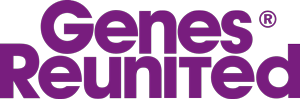Genealogy Chat
Welcome to the Genes Reunited community boards!
- The Genes Reunited community is made up of millions of people with similar interests. Discover your family history and make life long friends along the way.
- You will find a close knit but welcoming group of keen genealogists all prepared to offer advice and help to new members.
- And it's not all serious business. The boards are often a place to relax and be entertained by all kinds of subjects.
- The Genes community will go out of their way to help you, so don’t be shy about asking for help.
Quick Search
Single word search
Icons
- New posts
- No new posts
- Thread closed
- Stickied, new posts
- Stickied, no new posts
FTM HELP Please - Not meaning to boast but........
| Profile | Posted by | Options | Post Date |
|---|---|---|---|
|
Dea | Report | 1 Sep 2005 10:22 |
|
Thank you ALL so much for all this information. I still haven't decided whether to do it or not but at least now I know how. Best regards, Dea x |
|||
|
Heather | Report | 1 Sep 2005 10:12 |
|
Do you all use the Home Page facility. This gives you further back up PLUS anyone googling for a name in your tree will find it and contact you if there is a connection. Just click on Internet options and create home page. Remember to click the box for conceal living people. |
|||
|
Barbara | Report | 1 Sep 2005 01:47 |
|
Joseanne, I save mine to floppy, at the moment my tree fits on to two. I just feel safer backing it up to something external in case some catastrophe happens to PC and I lose it all. Barbara |
|||
|
JosieByCoast | Report | 31 Aug 2005 23:36 |
|
Thanks for this thread, I got FTM in April and was getting worried about the number of names I was putting in so I started seperate files for the main lines, my husbands father, husbands mother, my father, my mother and just started on other sides if you get my drift. I'm nearing 1000 names in total but I haven't dared try to print out any file. I haven't a CD writer so can only save to floppy disk, would I be able to do this, or would it take up to many disks. Josie |
|||
|
InspectorGreenPen | Report | 31 Aug 2005 23:18 |
|
There is not a lot that can go wrong if the file you create is not what you expected, then just bin it, your original data is not affecrted. However, what I would say is do make sure that you know where on your computer your Family tree data is saved. I have a folder in 'My Documents' caled Family Tree Maker and save my files in there. This is important because the program remembers the last file you loaded so if you want to go back to reload your original after looking at your 'customised' one, you need to know where to find it. Sounds obvious but has caught a few people out before. Also remember to make backups from time to time and save these to cd, or some other media, or website. I call my main file xxx Master, then periodically save a backup which I call xxx Aug 2005, for example. Also remember that it is possible to save reports as text or pdf files. This is usefull if you are sending someone information from your tree but don't want to send a gedcom, for example. To do this, create the report you want, then select File/Export [report type] If you create a reports folder you can save it there with an appropriate name for its contents. Easy then to email someone and attach the report to send to them. This is very useful if you dont necessarily want someone to see your tree and just alows you to send the information you choose electronically. Unfortunately, Ge-Reu does not allow you to send attachements so you have to exchange external email adresses first. |
|||
|
Jan | Report | 31 Aug 2005 22:57 |
|
Dea, thanks for starting this thread. I've had FTM for a year now and I STILL haven't got to grips with all the functions. I'm always a little scared of trying in case I muck things up. Thanks for all the tips everyone. Jan xx |
|||
|
InspectorGreenPen | Report | 31 Aug 2005 22:40 |
|
Another way of saving just part of your tree is to produce a report of the information that you want then save that. For example you might want a descendant tree starting with your main ancestor. You can then save this as a file. With the report visible on screen, select File / Export File / Copy individuals in tree. When the next box opens selct the type of file you want e.g. Gedcom or FTW from the type box, give it a name and folder and away you go. If you save it as an FTW it will load straight back in. To load it in, open ftm, select File / Open then the file you want to load. 250 names though? wont that go onto two pages. ...! Wait till you have several thousands of names to deal with. Why do you feel you want to split your file though? We keep a single master file with everything we have researched on our home PC. If I am exchanging information wiith someone else, then I just extract the information they are interested / entitled to see into a file and send them that. Regards, Peter |
|||
|
James | Report | 31 Aug 2005 22:13 |
|
Alan's suggestion is probably the only way if your tree follows many siblings & in-laws. A simple alternative which is available is to use any of the tree icons to display a group of individuals then go to 'file' 'copy/export individuals in tree'. A pop-up will then allow you to save to a new FTM file. If you select yourself then you will be able to export only direct ancestors. This isn't ideal if your tree extends to siblings,aunts,uncles etc. I have in the past went to the furthest back paternal ancestor & exported their descendant tree to a new file . This will catch a good proportion of your tree but only shows individuals marrying in ,and not their line. Alan's way may take time but probaly the only way to include everyone you want. So long as you back-up your master tree then I don't think you will go wrong by experimenting Regards, Jim Ps I haven't managed to merge files yet without causing chaos & duplication so any tips welcome |
|||
|
Dea | Report | 31 Aug 2005 21:00 |
|
Thank you for your replies - especially Alan. Still feeling a bit nervous about this so I will await further suggestions overnight and will give it a go in the morning. Thanks, Dea x |
|||
|
***Maureen*** | Report | 31 Aug 2005 20:19 |
|
I,ve had FTM for a while now and think it,s wonderful I,m wondering if you upgrade to 2006 it would be of any advantage do you know. |
|||
|
Dea | Report | 31 Aug 2005 20:18 |
|
Marion, I back mine up everytime I add any names - it is so prescious to me !! (that's not how you spell prescious !! - but you know what I mean) I have mastered the reports and the tree charts but I have so many siblings everywhere I can't print anything now without it speading over several pages. Life was a lot easier in January when all I knew were the names of my grandparents. SSSSooooo satisfying though !!! Dea x |
|||
|
MarionfromScotland | Report | 31 Aug 2005 20:10 |
|
Dea I have it too it's great I still have a lot to learn about it though. If you go to report's, the bit below picture/object you can look at kinship, genealogy reports etc. The one beside it will give you the tree of whoever you like. You can print it out, it's great to keep handy if you forgre who is who, like I do sometimes! Handy for taking to Library etc Hope you know what I mean lol. Back up your FTM every now and then. I lost mine once,but luckily I had it on disc so I only lost about 15 names. Marion |
|||
|
Heather | Report | 31 Aug 2005 19:57 |
|
I didnt know that. I thought you had to open a separate file at the start for another person. |
|||
|
Steph | Report | 31 Aug 2005 19:45 |
|
Hi Dea That's exactly what I want to know too! Like you, I'm too scared to mess about with file names etc, in case I lose the lot, and I have over 200 names as well. Its amazing how it grows so quick isnt it. I'll watch this thread with interest! Regards Steph |
|||
|
Dea | Report | 31 Aug 2005 19:42 |
|
I started my tree in January and around March or April I bought the FTM 2005 on recommendations from this site - You were right - It IS very good ! However, I put in all my people, following my family and my husband's family. However, I now have around 250 relatives and my tree is so big I can't easily see who belongs to who! (I know many of you have far more but it is big for me!) Is there any easy way I could split them into 2 seperate trees - 1 for my side and 1 for my husband's? - I think I am now at the stage where this would be very helpful but I don't want to mess things up as I am very proud of what I have achieved so far. (gloat, gloat). Any advice would be much appreciated. Thanks, Dea x |
|||
|
Dea | Report | 31 Aug 2005 19:41 |
|
see below: |
|||