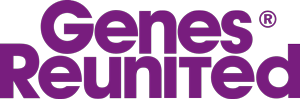Genealogy Chat
Welcome to the Genes Reunited community boards!
- The Genes Reunited community is made up of millions of people with similar interests. Discover your family history and make life long friends along the way.
- You will find a close knit but welcoming group of keen genealogists all prepared to offer advice and help to new members.
- And it's not all serious business. The boards are often a place to relax and be entertained by all kinds of subjects.
- The Genes community will go out of their way to help you, so don’t be shy about asking for help.
Quick Search
Single word search
Icons
- New posts
- No new posts
- Thread closed
- Stickied, new posts
- Stickied, no new posts
Networking computers: Firewall problem?
| Profile | Posted by | Options | Post Date |
|---|---|---|---|
|
BrianW | Report | 20 Nov 2005 22:51 |
|
I now have two computers running W2000 and sharing the Wanadoo router/ADSL modem and wish to network them to share files. How do I set this up? |
|||
Researching: |
|||
|
Carol | Report | 20 Nov 2005 22:58 |
|
This is far to complex to explain here. Take a look at this website, remove the brackets. http://www.practicallynetworked(.)com/networking/ Regards Ron www.genealogyprinters(.)com |
|||
|
BrianW | Report | 21 Nov 2005 07:14 |
|
Thanks Carol, I'll have a look tonight. |
|||
Researching: |
|||
|
BrianW | Report | 21 Nov 2005 10:57 |
|
Had a quick look, seems quite complicated. I thought you could do it more easily via the Windows Wizard? |
|||
Researching: |
|||
|
Carol | Report | 21 Nov 2005 18:02 |
|
Using XP it's a piece of cake but I don't know if 2000 has the same Wizard options. Carol www.genealogyprinters(.)com |
|||
|
Unknown | Report | 21 Nov 2005 18:14 |
|
You definately need Judy in the States !! ... or Jools (in Yorkshire), but not seen Jools come forward on the boards lately. Elaine ;-) |
|||
|
BobClayton | Report | 21 Nov 2005 18:45 |
|
Brian if 2000 has the network wizard then use that. If both PCs access the internet via the router then choose 'gateway' if asked how you connect. As has been said xp is a doddle but with both machines on 2000 there should be no problem. A lot of problems with networking are with software firewalls, including the windows one in XP. They have to be told to allow the IP addresses of the network . This should be on your router setup screen . ( usually you enter an IP range like 192.168.1.101 to 192.168.1.103 etc and put them in the 'trusted zone' or similar ) If your router has a firewall then this should be on. This allows you to turn off the software ones to check for problems. I have four desktops and one wireless laptop networked and sharing printers. Bob |
|||
Researching: |
|||
|
BrianW | Report | 22 Nov 2005 11:51 |
|
Thanks Bob, I've tried the wizard, but have either mis-entered something or need to change another setting somewhere. |
|||
Researching: |
|||
|
Heather | Report | 22 Nov 2005 12:34 |
|
Well Brian, Im out of the running as three legged Ralph pup has just gnawed through the wires, brilliant. |
|||
|
BobClayton | Report | 22 Nov 2005 13:04 |
|
Even when setup you will need to tell each PC which files or drives to share (usually right click). Sharing whole drives is not recommended normally but okay behind router firewall. Bob |
|||
Researching: |
|||
|
BrianW | Report | 24 Nov 2005 23:36 |
|
Thanks Robert, I think it was the sharing permissions I was missing. Just managed to look at a test document on one computer from the other. I can go to bed happy! |
|||
Researching: |
|||
|
BrianW | Report | 27 Nov 2005 21:39 |
|
Right, I can access one computer from the other, but not the other way round! Could be the firewall, I suppose. The one I am trying to access has Panda. In My Network Places I'm getting the error message 'Workgroup is not accessible. The network path was not found.' Any ideas out there, please. |
|||
Researching: |
|||
|
BobClayton | Report | 27 Nov 2005 22:31 |
|
This must be the Firewall Brian. Can you not just turn it off to check? As I said you should have the router one on (this will not affect the network) . If it is then okay you can look at setting up Panda to allow the network addresses. Make sure that your W2000 doesn't have a firewall (don't think it did) Bob |
|||
Researching: |
|||
|
BrianW | Report | 27 Nov 2005 22:49 |
|
Robert I'll give that a go. W2000 doesn't have its own firewall. To allow access through the Panda firewall requires the IP address of the other computer and I haven't worked out where to find that. |
|||
Researching: |
|||
|
BobClayton | Report | 27 Nov 2005 23:36 |
|
Brian, usually you type in a web address in your browser this takes you to a set-up page for your router mine is http://192.168.1.1/ there under 'local network' it gives the ips of all the pc's. However the routers are usually set-up with 'DHCP' this gives out IP addresses which can change. You can find the ip address in control panel/ local area connection/ properties (might be different in 2000) Or you can go to the command/( dos) prompt and type ipconfig/all Whatever, there should be an option to enter a RANGE of IP address Bob |
|||
Researching: |
|||
|
BrianW | Report | 28 Nov 2005 13:27 |
|
Looks like I'll be busy again tonight! |
|||
Researching: |
|||