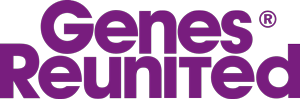Genealogy Chat
Welcome to the Genes Reunited community boards!
- The Genes Reunited community is made up of millions of people with similar interests. Discover your family history and make life long friends along the way.
- You will find a close knit but welcoming group of keen genealogists all prepared to offer advice and help to new members.
- And it's not all serious business. The boards are often a place to relax and be entertained by all kinds of subjects.
- The Genes community will go out of their way to help you, so don’t be shy about asking for help.
Quick Search
Single word search
Icons
- New posts
- No new posts
- Thread closed
- Stickied, new posts
- Stickied, no new posts
F.T.M.
| Profile | Posted by | Options | Post Date |
|---|---|---|---|
|
JET48 | Report | 12 Jul 2009 16:29 |
|
Hi can anybody tell me how to put my family tree on cd. |
|||
|
Shirley~I,m getting the hang of it | Report | 12 Jul 2009 17:21 |
|
You need to use Writable Cds. |
|||
Researching: |
|||
|
Heather | Report | 12 Jul 2009 17:30 |
|
If youve got the ftm2006 (which I still feel is the best version of the lot), remember you also have the option to back up to cyber space - I think I pay about a fiver a year to put all my tree into cyber space storage. its saved my life twice now. |
|||
|
JET48 | Report | 12 Jul 2009 18:02 |
|
Thanks Shirley and Heather I will give it a try. |
|||
|
JET48 | Report | 12 Jul 2009 19:15 |
|
Hi again not too good at this when I changed directory it says D:/ is not accessible incorrect funtion I tried changing to custom |
|||
|
ChristineinPortugal | Report | 12 Jul 2009 19:25 |
|
You have to change it to Writable CD drive not the directory. |
|||
|
JET48 | Report | 12 Jul 2009 19:36 |
|
The only options I have are custom and working |
|||
|
ChristineinPortugal | Report | 12 Jul 2009 19:41 |
|
Strange, those are the 4 options which come up on mine when I click back up. |
|||
|
JET48 | Report | 12 Jul 2009 19:46 |
|
Hi Christine mine says version 9 |
|||
|
ChristineinPortugal | Report | 12 Jul 2009 19:52 |
|
Sorry I can't help any further as haven't used that one. |
|||
|
JET48 | Report | 12 Jul 2009 19:56 |
|
O.K. thanks any way Christine. |
|||
|
Ron | Report | 12 Jul 2009 21:17 |
|
Joan, is your program Family Tree Maker 2009 |
|||
|
JET48 | Report | 12 Jul 2009 21:39 |
|
It just says version 9 I have lost the cover but I have had it a while probally 2006 |
|||
|
Ron | Report | 12 Jul 2009 21:41 |
|
Load the program and look in the help section, it will give you the program name and version number. |
|||
|
JET48 | Report | 12 Jul 2009 21:52 |
|
Hi Ron |
|||
|
Heather | Report | 12 Jul 2009 22:42 |
|
JET, why dont you get a newer version. I think twr computing still have the 2006 v16 version for about a tenner including an ancestry sub. |
|||
|
Ron | Report | 12 Jul 2009 22:50 |
|
To write to a DVD you need DVD burning software, to write to a CD which is all you need for back up files, XP has got its own CD burning software if you have a DVD drive it's almost certain that it's a combo so it will write to CD or DVD |
|||